
Phonics is the relationship between letters and the sounds they represent. It’s a foundational skill that allows learners to decode written language - in other words, to read.
Phonics play a vital role in structured literacy, an approach backed by decades of research into how people learn to read. When phonics is taught well, and assessed effectively, it becomes a powerful tool for identifying gaps early and providing targeted support.

A phonics check is an informal assessment used to analyse a student’s understanding of phonics and identify students who need extra help.
New Zealand, Australia, and the United Kingdom all have a Phonics Screening Check. In most cases, this is designed to be used after 20 weeks of school, and again at the end of Year 1.
These phonics checks are largely paper-based. Each check is administered and marked individually by a teacher. Results then show areas needing more reinforcement.
Students are shown a booklet with a series of non-words, which are presented as the names of friendly aliens. Students are asked to read out each name. This is marked by the teacher.
Non-words are used so that a student’s decoding ability can be judged, rather than their memory for known words.
We understand how busy educators' schedules are. The StepsWeb Phonics Check uses the same principles as traditional checks, but it is completed and marked online, meaning the whole class can be tested online together, rather than tested and marked individually.
Unlike the paper-based phonics checks, the StepsWeb Phonics Check is in two parts - one focusing on encoding, and the other on decoding. This allows you to identify and address specific difficulties.
Being able to test the whole class at once saves you time having to test and mark each student individually.
We have designed the test to be intuitive with interactive instructions, and engaging with fun - but not overly distracting - aliens.
The sounds have been recorded in a controlled environment to accurately represent the phonic sounds. The check does not rely on the teacher’s interpretation of what the student has said, leaving less room for human error. Any errors that are made are instantly recorded for teachers to see after the test.
By focusing on encoding and decoding skills separately, the StepsWeb Phonics Check provides more details on what is causing specific difficulties.
Rather than having to mark and collate the results of each student individually, their results are automatically recorded and collated online, so you can receive a comprehensive overview of every student without filling out piles of paperwork. This frees up your time and gives you direction so you can focus on effective targeted teaching.
Students hear each alien’s name and then spell it using the phonic patterns available on the screen.
They can click to hear the alien’s name as many times as they like.
Students see the alien’s name appear on screen. They will then hear four versions of the alien’s spoken name. They have to choose which version matches the name they see on screen.
Once again, they can click the buttons to hear each versions as often as they like.
Each Check has an interactive Practice Check on the Student Simulator. Do this together with your students first, so they understand what is required.
Important: Be sure to use the Practice Check in the Student Simulator, not the actual assessment. This ensures students are shown different words than those used in the real test.
Here’s a step-by-step breakdown of what’s involved. The process is the same if you are a parent assessing your child but you will log into your Home account, rather than an Educator account.
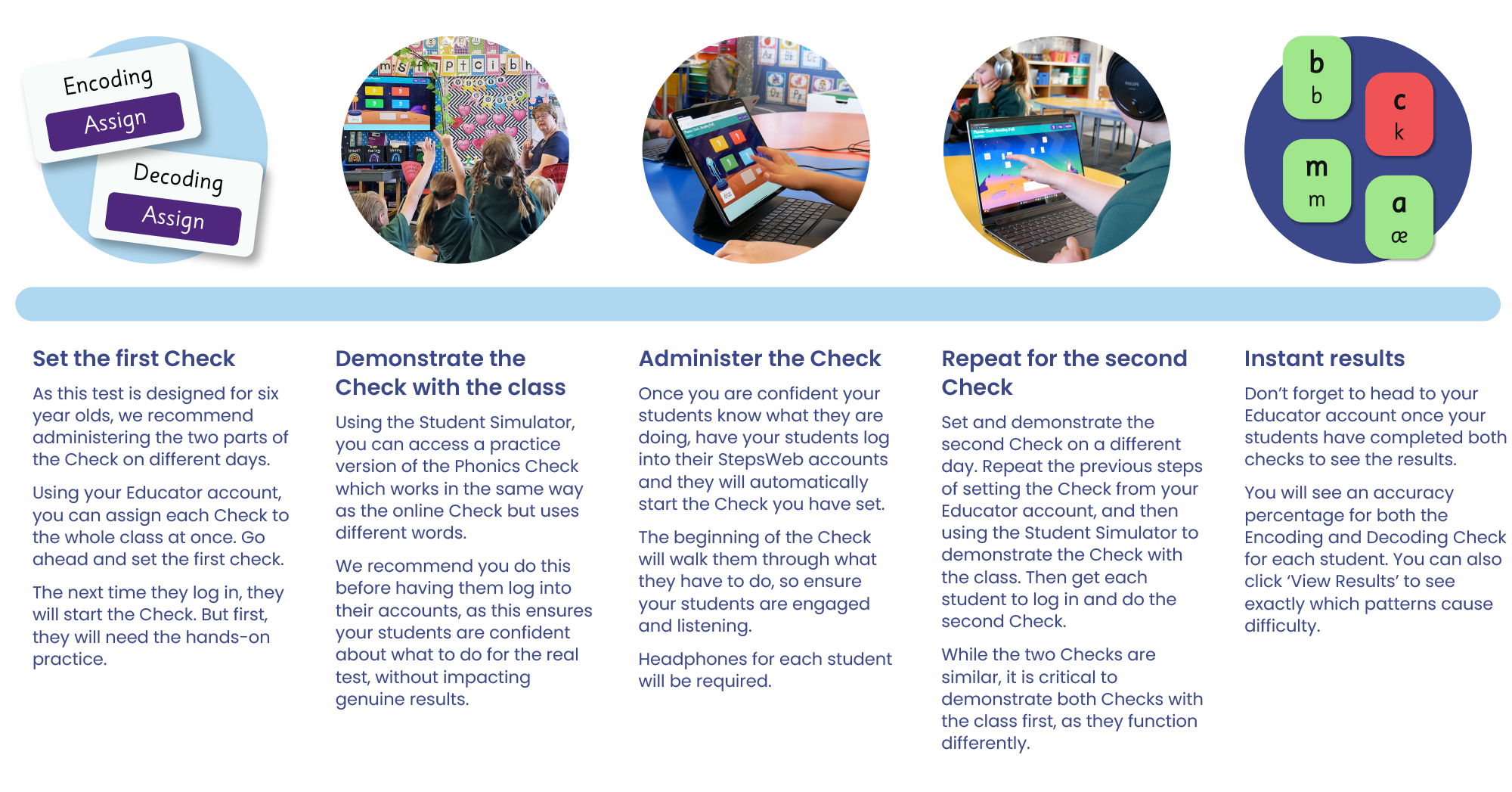
Here’s a step-by-step breakdown of what’s involved. The process is the same if you are a parent assessing your child but you will log into your Home account, rather than an Educator account.
Due to the age of the students, we recommend you administer the Checks on different days.
There is a Practice Check for each part in the Student Simulator, using different words than they will be tested on. We highly recommend you go through the Practice Check together with the class to ensure your students are confident when taking the Check on their own, and have an understanding of how it works.
While not strictly necessary, it is useful to have a teacher aide available to help students with understanding instructions.
We have created a video which walks you through each of these points and more. We highly recommend you watch through the video before administering the Check.
Once your students have completed both parts of the Phonics Check, you can go to your Educator account to see a comprehensive overview of their results.
You will see an accuracy percentage for each student on both the Encoding and Decoding Checks. Click ‘View Results’ to see exactly which phonic patterns cause difficulty and the errors which have been made for each student.
It is okay for you to help clarify the Phonics Check instructions - but make sure you are not influencing your child’s actual answer.
Allow them to make mistakes or the results won’t be accurate.
Remember, the purpose of this Check is to identify what they know and what they don’t know.